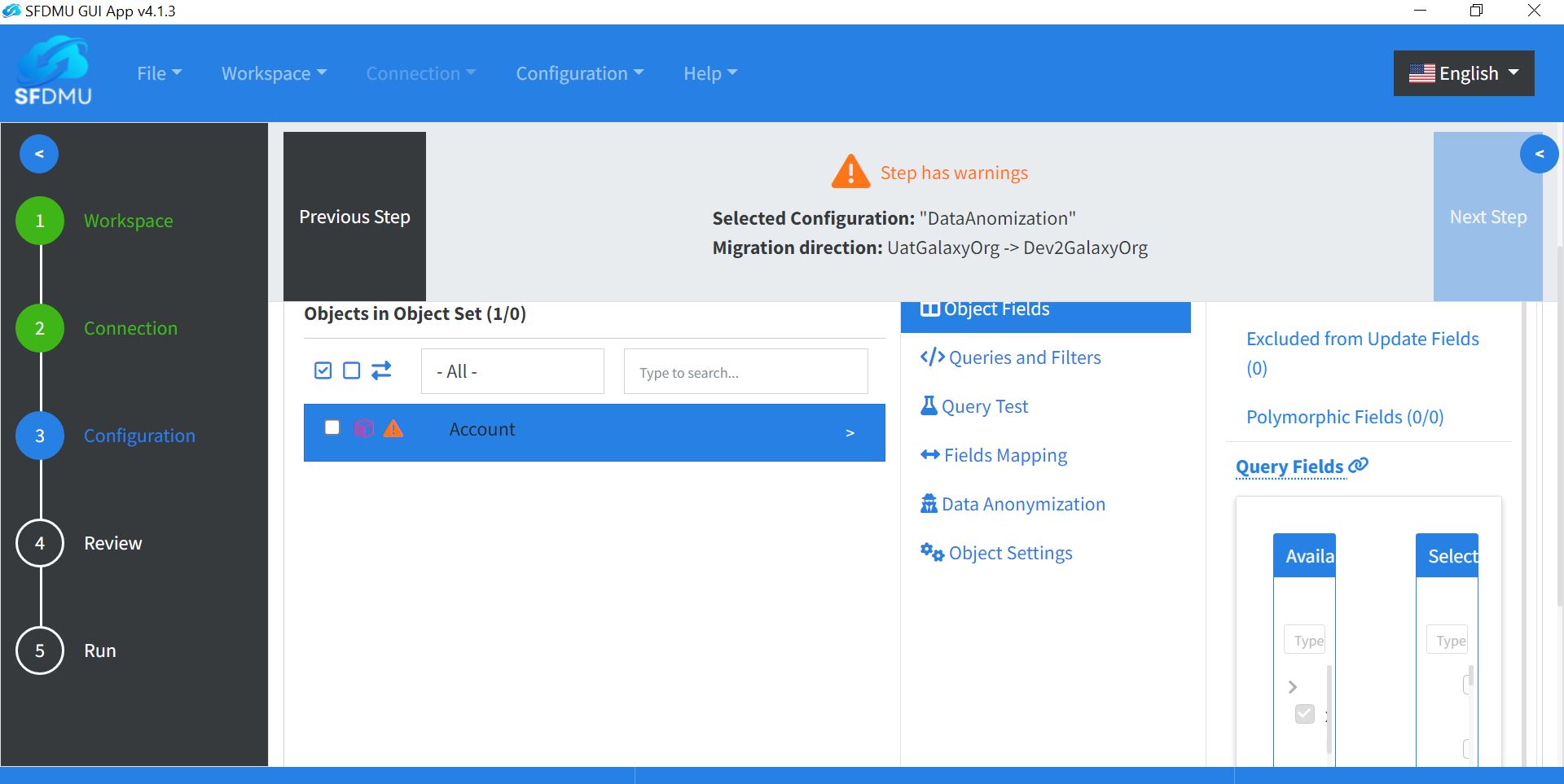How to address UI issues and field selection in the new SFDMU GUI?
Question:
I have switched to the new version of the SFDMU GUI, but I am unable to select object fields, the field selector is too narrow.
How can I fix this field selector view or how can I rallback to the previous version of UI which has displayed the field selector better ?
Answer:
The current version of the SFDMU GUI, while different from its predecessors, is designed to incorporate the latest SFDMU Plugin features along with other enhanced functionalities. It also supports the latest SF CLI, configurable via the export.json file, unlike the older version that only supports the outdated SFDX CLI.
To address issues with field selection and visibility in the new GUI:
Rectify Errors: Ensure that all fields errors are resolved. Hover over any warning rectangles near the field to view field error messages and address these issues accordingly.
Adjust UI Layout: You can use the blue arrow to collapse the left pane, which contains the steps wizard. This will expand the main pane and provide a wider format to view and select fields more comfortably.
Monitor Resolution: Using a Full HD (FHD) monitor resolution may improve your experience with the GUI layout.
Currently, there are no plans to develop a new GUI that reverts to the old design. However, if you prefer the older UI, you can download and use any of the previous versions available in the GitHub repository's list of releases. This may help you achieve a more familiar user experience, albeit with the limitation of not supporting the latest features and updates.